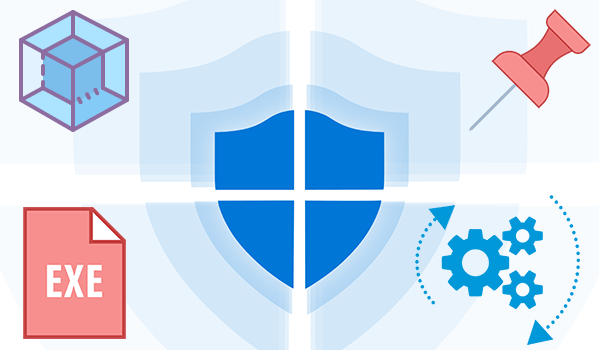Overview of Defender Exclusion Tool
Whether you choose Windows Defender Antivirus or a third-party antivirus solution, you need to be sure these products do not scan critical files and folders because, occasionally, Microsoft Security Essentials or Windows Defender cause problems with some files and folders.
Typical issues include slow performance, deleting necessary files, or erratic operation. It may also flag a file or folder that you trust as malicious. To work around these problems, you can add these files and folders to the list of exceptions.
Features of Defender Exclusion Tool
- Easy to use
- Show all Windows Defender exclusions (including group policy)
- Export/Import
- Single Click Block/Unblock
Technical Details and System Requirements
- Supported OS: Windows 11 / Windows 10 / Windows 8.1 / Windows 7
- Processor: Multi-core Intel Series or above, Xeon or AMD equivalent
- RAM: 4GB (8GB or more recommended)
- Free Hard Disk Space: 4GB or more recommended
- Download