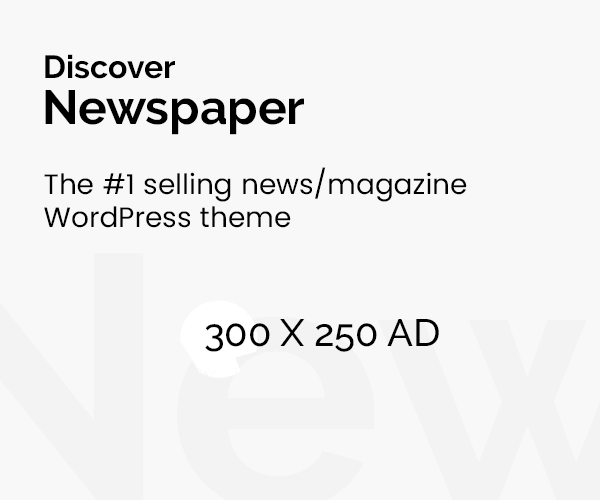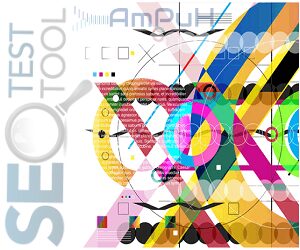Malware Hunter Pro is a quality software client designed to provide you with the ultimate in Virus detection and protection capabilities. With a faster scanning speed brought by a hyper scan, it helps you detect and remove stubborn malware, and go against potential danger. Aimed at the process, protection can ensure the safe operation of your computer. Fast hyper scans, detect and remove stubborn malware, and help you to go against potential danger.
With the latest virus definition updates and threat indexes provided seamlessly, automatic updates provide real-time protection so that your PC is always up-to-date and secure. As an award-winning product, Malware Hunter provides comprehensive protection against all types of threats, secures your data, protects your privacy, and ensures your PC remains virus-free.
Features and Highlights
Malware Scanner
Perform fast and thorough scans of your computer to detect and eliminate stubborn malware that could cause harm. Schedule scans to save time and maintain protection.
Disk Cleaner
Easily remove temporary and unnecessary files, as well as unneeded documents, to free up valuable storage space on your computer.
Performance Booster
Optimize your system to enhance your computer’s speed and overall performance.
Process Protection
Safeguard your PC against a range of online threats, including Trojans, worms, spyware, and other types of malware.
To remove malware with Glarysoft Malware Hunter, follow these simple steps:
Step 1: Download and install Glarysoft Malware Hunter Pro from the official website or FileHorse.
Step 2: Scan
Quick Scan: The fastest scan that checks key system locations vulnerable to malware.
Full Scan: The most comprehensive scan that checks every file in the system. The time it takes to complete depends on the size of your hard disk and the number of files.
Custom Scan: Allows you to specify the location you want to scan.
Choose the scan mode that suits your needs and wait for the results.
Step 3: Resolve
After the scan results appear, review the details and add items to the Trust List if you trust them. Then, select the malware you want to remove and click “Resolve“.
Glarysoft Malware Hunter also features Active Protection that actively detects potential threats and helps remove them automatically. You can restore any trusted files that were removed. Additionally, the program’s Speedup and Cleanup functions can optimize your PC’s performance by cleaning up caches and processes.
In Settings, you can configure general options, change Active Protection and Virus Scan settings, and manage the Trust and Block List to make the most of Glarysoft Malware Hunter Pro.