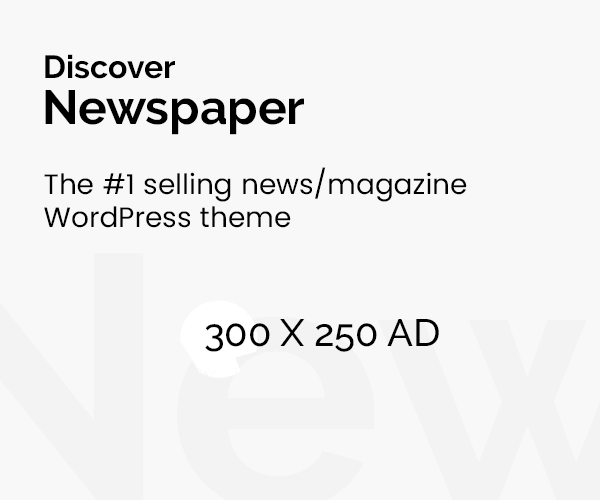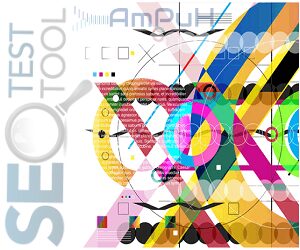Unlocking Efficiency: The Power of Internet Download Manager
In today’s fast-paced digital world, where time is of the essence, having a reliable and efficient tool for managing your downloads is essential. Enter the Internet Download Manager (IDM), a powerful software designed to streamline the download process and enhance productivity. In this article, we will explore the features, benefits, and tips for maximizing the potential of IDM. So, let’s dive in and discover how IDM can revolutionize your downloading experience.
What is Internet Download Manager (IDM)?
Internet Download Manager, commonly known as IDM, is a robust software application that accelerates the download speed of files from the internet. It offers a comprehensive set of features that optimize the download process, making it faster, more organized, and seamless. With IDM, users can effortlessly manage their downloads, pause and resume them as needed, schedule downloads, and even recover interrupted downloads.
Key Features of Internet Download Manager
- Accelerated Download Speed: IDM utilizes dynamic file segmentation and multi-part downloading technology to accelerate the download speed significantly. This ensures faster downloads, even for large files.
- Resume and Recovery: IDM allows users to pause and resume downloads at any time. It also offers a smart recovery feature that automatically resumes interrupted or broken downloads, saving valuable time and bandwidth.
- Download Scheduling: IDM provides the flexibility to schedule downloads according to user preferences. Users can set specific times for downloads to start or utilize IDM’s built-in queue manager for a more organized approach.
- Batch Downloads: IDM supports batch downloads, enabling users to download multiple files simultaneously. This feature is particularly useful when downloading multiple files from a website or a specific category.
- Video Grabber: IDM includes a video grabber tool that can detect and download videos from various websites. It supports popular video platforms like YouTube, Vimeo, Dailymotion, and many others, making it convenient to save online videos for offline viewing.
- Browser Integration: IDM seamlessly integrates with popular web browsers such as Google Chrome, Mozilla Firefox, Microsoft Edge, and others. This integration allows users to initiate downloads directly from the browser, without the need for manual copying and pasting of download links.
- Virus Detection: IDM incorporates a robust antivirus scanner that automatically checks downloaded files for viruses and malware. This ensures a secure and protected downloading experience.
- Customization and Themes: IDM offers a range of customization options, allowing users to personalize the interface according to their preferences. Users can choose from different themes, modify download categories, and customize the appearance of the download progress dialog.
- Integration with Antivirus Software: IDM seamlessly integrates with popular antivirus software, enhancing the overall security of downloaded files. This integration ensures that downloaded files are automatically scanned for potential threats, providing peace of mind to users.
- Support and Updates: IDM is regularly updated to ensure compatibility with the latest browser versions and operating systems. The developers behind IDM provide prompt support and address user queries or issues in a timely manner.
Benefits of Using Internet Download Manager
- Time Efficiency: IDM’s accelerated download speed significantly reduces the time required to download files from the internet. This time-saving feature is particularly advantageous when downloading large files, software updates, or media content.
- Download Management: IDM offers a centralized platform for managing downloads effectively. Users can categorize files, prioritize downloads, and even control bandwidth allocation for optimal performance.
- Error-Free Downloads: With IDM’s resume and recovery feature, users no longer have to worry about interrupted downloads due to network issues or power outages. IDM intelligently resumes downloads from where they left off, ensuring error-free and complete file downloads.
- Convenience and Simplicity: IDM’s user-friendly interface and seamless browser integration make it incredibly convenient to use. With just a few clicks, users can initiate, manage, and monitor their downloads effortlessly.
- Enhanced Security: The built-in virus detection feature of IDM provides an additional layer of security. By automatically scanning downloaded files, IDM helps protect users from potential malware or virus threats.
- Optimized Bandwidth: IDM allows users to control the download speed, ensuring that downloads do not monopolize the available bandwidth. This feature is particularly useful in shared network environments, where bandwidth allocation is crucial.
Maximizing the Potential of Internet Download Manager
To fully leverage the capabilities of Internet Download Manager and optimize your downloading experience, consider the following tips:
- Utilize Download Categories: Organize your downloads by creating custom categories within IDM. This helps maintain a structured approach and makes it easier to locate specific files later.
- Set Download Priorities: IDM allows you to assign priority levels to your downloads. Prioritize critical files or those with impending deadlines to ensure they are downloaded first.
- Explore Scheduler Options: Take advantage of IDM’s scheduling feature to automate downloads during off-peak hours or when the network traffic is low. This ensures faster download speeds and reduces the chances of interruptions.
- Enable Speed Limiter: When downloading large files or sharing a network connection, consider enabling the speed limiter feature in IDM. This allows you to allocate a specific download speed, ensuring other online activities are not affected.
- Update IDM Regularly: Stay up to date with the latest version of IDM to benefit from new features, performance improvements, and compatibility with the latest browsers and operating systems.
Conclusion
Internet Download Manager (IDM) is a powerful tool that enhances download speed, efficiency, and organization. With its array of features, IDM empowers users to take control of their downloads, save time, and enjoy a seamless downloading experience. By utilizing IDM’s advanced capabilities and following the tips provided, you can unlock the full potential of this remarkable software. Embrace the efficiency of IDM and enjoy hassle-free, accelerated downloads like never before.
System Requirements and Technical Details
- Supported OS: Windows 11, Windows 10, Windows 8.1, Windows 7
- RAM (Memory): 2 GB RAM (4 GB recommended)
- Free Hard Disk Space: 200 MB or more