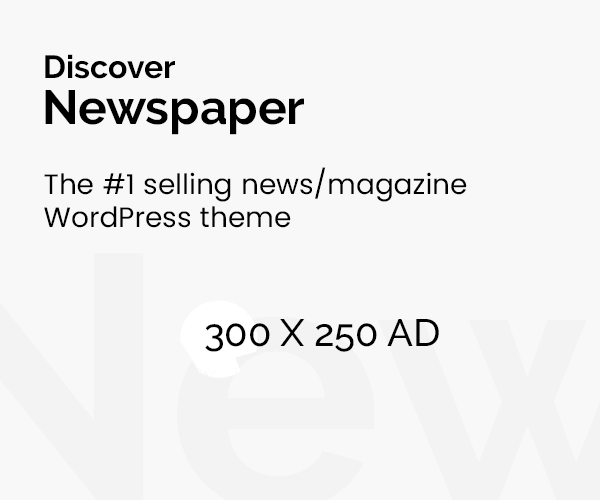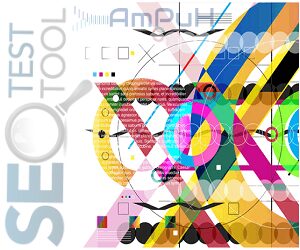Iperius Backup: Protecting Your Data with Reliable Backup Solutions
In today’s digital age, data has become the lifeblood of businesses and individuals alike. Whether it’s crucial business documents, cherished memories, or valuable personal files, the loss of data can be devastating. That’s where Iperius Backup comes into play. In this article, we will explore the features and benefits of Iperius Backup, a comprehensive backup solution that ensures the safety and security of your data.
1. Introduction to Iperius Backup
Iperius Backup is a powerful backup software designed to meet the diverse needs of users across different sectors. It offers a range of advanced features, making it a reliable choice for businesses, IT professionals, and home users. With its user-friendly interface and flexible configuration options, Iperius Backup stands out as an efficient and robust backup solution.
2. Key Features of Iperius Backup
2.1. Full System Backup
Iperius Backup allows you to create a complete backup of your entire system, including the operating system, applications, and data. This feature ensures that you can easily restore your system to its previous state in the event of a hardware failure, system crash, or other catastrophic events.
2.2. File and Folder Backup
With Iperius Backup, you can selectively back up specific files and folders, giving you more control over your backup process. This feature is particularly useful when you have important documents or directories that require frequent updates or need to be stored securely.
2.3. Cloud Backup
Iperius Backup seamlessly integrates with popular cloud storage services, such as Google Drive, Dropbox, and Amazon S3. This allows you to store your backups in the cloud, providing an additional layer of protection against physical damage or theft of your local storage devices.
2.4. Disk Imaging
Iperius Backup enables you to create disk images, which are exact replicas of your hard drives or partitions. This feature is invaluable when you want to clone a system or migrate your data to a new computer. By utilizing disk imaging, you can quickly and efficiently transfer your entire system to a different hardware configuration.
2.5. Incremental and Differential Backup
To optimize storage space and reduce backup time, Iperius Backup offers incremental and differential backup options. Incremental backup backs up only the changes made since the last backup, while differential backup backs up the changes made since the last full backup. These methods ensure efficient use of storage resources while maintaining data integrity.
2.6. Scheduling and Automation
Iperius Backup allows you to schedule automatic backups at specified intervals, ensuring that your data is regularly backed up without manual intervention. The software provides a flexible scheduling system, enabling you to define backup jobs based on your specific requirements.
2.7. Encryption and Compression
To enhance the security of your backups, Iperius Backup supports encryption and compression of data. Encryption protects your sensitive information from unauthorized access, while compression reduces the backup size, optimizing storage space and network bandwidth.
3. Benefits of Using Iperius Backup
3.1. Data Protection and Disaster Recovery
By implementing Iperius Backup, you significantly minimize the risk of data loss. In the event of hardware failure, accidental deletion, or ransomware attacks, you can restore your data quickly and efficiently, ensuring business continuity and peace of mind.
3.2. Time and Cost Savings
The automated and efficient backup process of Iperius Backup saves you time and resources that would otherwise be spent manually managing backups. With the ability to schedule backups and optimize storage usage, you can focus on other critical tasks while ensuring data integrity.
3.3. Flexibility and Scalability
Iperius Backup caters to the needs of various users, ranging from individual home users to large enterprises. Its scalability allows you to expand your backup infrastructure as your data grows, ensuring that you have a reliable and flexible solution that can adapt to your evolving requirements.
4. Conclusion
In conclusion, Iperius Backup offers a comprehensive and feature-rich backup solution that safeguards your valuable data. With its wide range of capabilities, including full system backup, file and folder backup, cloud integration, and advanced automation, Iperius Backup stands as a reliable choice for data protection and disaster recovery. By leveraging the power of Iperius Backup, you can ensure the safety, accessibility, and longevity of your digital assets. Don’t compromise on the security of your data – choose Iperius Backup and experience peace of mind in the face of any data-related challenges.
Remember, the key to effective backup is taking action now, before it’s too late. Safeguard your data with Iperius Backup and protect what matters most.
Turbobit.net | Nitroflare.com | Katfile.com | Frdl.to |