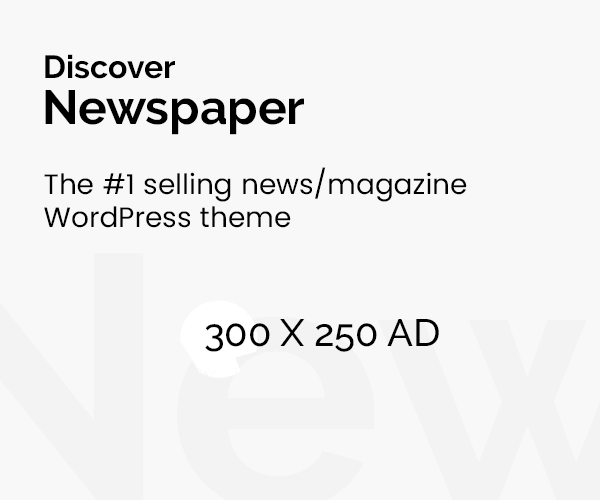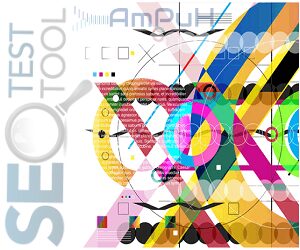Free Download Kaspersky Tweak Assistant for Windows. It is a GUI mode tool to reset the trial of Kaspersky products.
Overview of Kaspersky Tweak Assistant
This program is a GUI mode tool for resetting the trial period of Kaspersky products as the other KRT_CLUB tool became PAID and more secure to bypass license checking.
INSTRUCTIONS FOR USING KTA TO PERFORM A RESET
Disable Kaspersky Protection.
Disable self-defense.
Close/exit Kaspersky from the taskbar (also check The Task Manager if Kaspersky is still running or not, close it from there if it is also running)
Run the Kaspersky Tweak Assistant tool.
Now click the “RESET” button, this will reset your Kaspersky Lab application and the system should automatically reboot (restart manually if it does not reboot automatically).
You are now ready to use another Kaspersky trial period.
INSTRUCTIONS FOR USING THE IMPORT-EXPORT CTA:
Disable Kaspersky Protection.
Disable self-defense.
Close/exit Kaspersky from the taskbar (also check The Task Manager if Kaspersky is still running or not, close it from there if it is also running)
Run the Kaspersky Tweak Assistant tool.
Now click the “LICENSE” button to open “LICENSE UTILITY”.
If you want to save/export the key license file, click “EXPORT”, the license file will be exported in a format (.dat) to the same directory where the KTA tool is located.
If you want to restore/import a key license file, click “IMPORT”, select the .lic license file, .dat and your Kaspersky product will start downloading with the activated addition from the imported license file.
HOW TO RESET TRIAL:
1) In the settings, disable Kaspersky self-defense: up to branch 21.5 (Settings – General – Self-defense) starting from branch 21.5 (Setting-Performance tuning-Computer resource consumption-Self-defense).
2) Close Kaspersky from the tray (In the lower right corner, right-click on the Kaspersky icon to sign out).
3) Run Kaspersky Tweak Assistant as an ADMINISTRATOR. Click “RESET”
Attention!!! After completing all the steps described above, the computer will restart automatically!
4) After restarting the computer, activate the trial version from the antivirus.
HOW TO ACTIVATE (. LIC) OR (. DAT) FILE:
1) In the settings, disable Kaspersky self-defense:
up to branch 21.5 (Settings – General – Self-defense)
starting from branch 21.5 (Setting-Performance tuning-Computer resource consumption-Self-defense).
2) Close Kaspersky from the tray (In the lower right corner, right-click on the Kaspersky icon to sign out).
3) Run Kaspersky Tweak Assistant as an ADMINISTRATOR. Click “LICENSE” then “IMPORT” Select .lic or .dat OK file.
4) I recommend that after activating the versions of the antivirus 2021-2023 help the license file to update the databases of your antivirus.
HOW TO SAVE LICENSE:
Disable Kaspersky’s self-defense and unload it from the system tray of the notification area of your desktop toolbar. Run Kaspersky Tweak Assistant as an ADMINISTRATOR. Click “LICENSE” then “EXPORT” OK. The license file will be saved in the folder next to Kaspersky Tweak Assistant.
NO ACCESS TO SETTINGS:
In this case, you can reset the activation or import the license by disabling self-protection in the registry in safe mode. Boot into Safe Mode via the F8 key for Windws 7 when restarting the computer. For Windows 8-11 hold down the Shift key to restart the computer. A screen will appear with the selection of options, select: Troubleshooting -> Advanced Options -> Boot Options and click Restart. After rebooting, the boot parameters will appear where it will be 4) Enable safe mode, press the number 4, the computer will boot into safe mode. Since some versions of Kaspersky 2023 do not have built-in keys for the trial period, after resetting the activation there is no “Activate trial version” button, insert the license key for the trial period, disable self-defense using.
ADDITIONAL INFORMATION:
Kaspersky 2023 for Windows Basic, Standard, Plus, Premium, you do not need to reinstall antivirus editions, if the trial period has ended and the settings are blocked (disabling Self-Defense is impossible), activate the anti-virus program with code other than the installed version of the antivirus. The antivirus program is transformed into another version, according to the entered activation code, the application file licenses and all settings will become available. Disable Self-Defense and reset the activation by the KTA program, then activate the antivirus program with the code for the version installed initially The antivirus program is transformed into the previously installed version 2021-2023 of your antivirus.