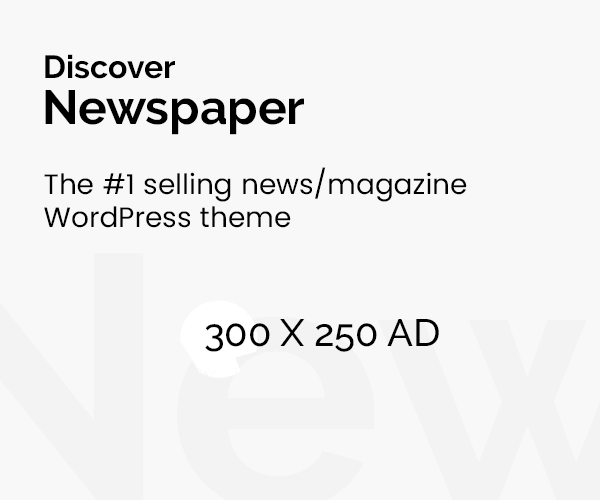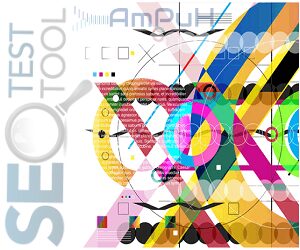Drive Image Backup and Restore Suite: Safeguard Your Data Easily
Overview of Drive Image Backup and Restore Suite
Are you looking for a reliable solution to back up and restore all your important data, programs, and operating systems? Look no further! Introducing the TeraByte Drive Image Backup and Restore Suite, a comprehensive and user-friendly tool designed to meet all your backup needs.
Seamless Backups and Restores
The TeraByte Drive Image Backup and Restore Suite offers a seamless experience for backing up and restoring your data. With its intuitive interface and powerful features, you can create backups effortlessly. Whether you prefer external USB drives, FireWire drives, internal or network drives, or even CD, DVD, or BD, this suite has got you covered.
To restore your data to its previous state, simply boot the recovery disk created with the suite’s MakeDisk wizard. From there, you can easily recover the desired partition(s) or drive(s). It’s a hassle-free process that ensures your valuable data is always protected.
Compatibility and Flexibility
The drive image files generated by Image for Windows, a key component of the TeraByte Drive Image Backup and Restore Suite, are fully compatible with other TeraByte Unlimited disk imaging products of the same major version number. This gives you the freedom to restore disk images using the component of your choice.
Advanced Technology for Consistent Backups
To provide consistent and reliable backups, the TeraByte Drive Image Backup and Restore Suite leverages the technology provided by Volume Shadow Copy Service (VSS) or PHYLock. These add-on components allow you to continue using your computer while the backup is locked to a specific point in time. Say goodbye to the inconsistencies that often occur when backing up a partition in use.
Powerful Features at Your Fingertips
The TeraByte Drive Image Backup and Restore Suite is equipped with a range of powerful features to enhance your backup experience. Here are some notable highlights:
1. Byte-Level Verification
With the suite’s advanced functionality, you have the option to verify each and every byte of your backups. This ensures the integrity and accuracy of your data, providing you with peace of mind.
2. User-Friendly Interface
Even if you’re new to backup software, the TeraByte Drive Image Backup and Restore Suite makes it easy for you to get started. Its intuitive interface guides you through the process, ensuring a smooth and hassle-free experience every time.
3. Efficient Compression Options
Choose from several reliable compression options to strike the right balance between backup speed and storage size. The suite employs fast yet reliable techniques to create backups quickly and efficiently.
4. Versatile Storage Options
Save your backups directly to various media options, including CD, DVD, DVD-DL, or BD. The suite is also GPT-compatible, supporting drives larger than 2TiB, so you can store your backups without limitations.
5. Wide OS and Server Compatibility
Whether you’re using a Windows workstation or server, the TeraByte Drive Image Backup and Restore Suite has got you covered. It supports multiple versions of Windows, including NT4, 2000, XP, Vista, 7, 8, and 10. It also works seamlessly with Windows Server and SBS versions, ensuring compatibility across different environments.
6. Multicasting for Efficiency
Deploying multiple workstations? The suite offers multicasting capabilities to reduce network traffic, making the backup process more efficient and streamlined.
7. Comprehensive Backup Options
With the TeraByte Drive Image Backup and Restore Suite, you can save backups to any drive accessible to Windows itself. It seamlessly integrates with on-board hardware- and firmware-based RAID, ensuring compatibility with your existing setup.
8. Schedule Backups with Ease
Take advantage of the built-in Windows scheduler by simply clicking the “Schedule Backup” button. This allows you to automate the backup process, ensuring that your data is always protected without any manual intervention.
9. Virtual to Physical Machine Conversion
Included with the suite are scripts that enable you to convert your virtual machine to a physical machine effortlessly. This feature provides flexibility and convenience when transitioning between different computing environments.
Technical Details and System Requirements
System Requirements:
- Compatible with both Windows x86 and Windows x64 versions.
- Supports Windows NT4, 2000, XP, Vista, 7, 8, and 10.
- Works seamlessly with various Windows Server and SBS versions (NT4, 2000, 2003, 2008, 2008R2, 2011, etc.).
Components of the TeraByte Drive Image Backup & Restore Suite:
- Image for Windows
- Image for DOS
- Image for Linux
- OSD Tool Suite
Ensure the safety and integrity of your valuable data with the TeraByte Drive Image Backup and Restore Suite. Its user-friendly interface, advanced features, and compatibility make it the ideal solution for all your backup needs. Don’t leave your data vulnerable—get started with the TeraByte Drive Image Backup and Restore Suite today!