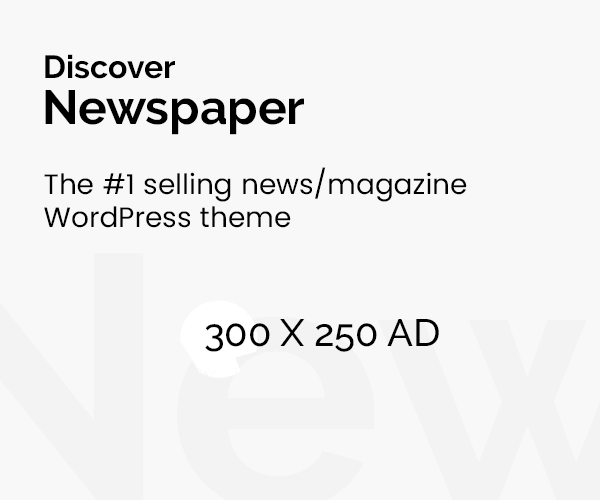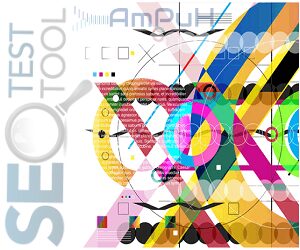This build is for those who have a license or want to use some other preferred method of activation. The build combines virtually all Russian and English editions of Windows 11 that have been released by Microsoft, including those that are not available to the general public. Thanks to a number of original solutions, it was possible to get a product that combines such a large number of editions of Windows 11 within a single distribution, the volume of which does not exceed the size of an ordinary DVD blank. Restrictions on installing Windows 11 on “weak” machines have been lifted.
The build includes 18 Russian and 18 English editions of Windows 11 for the 64-bit (x64) kernel:
Windows 11 Education (english)
Windows 11 Education N (english)
Windows 11 Enterprise (english)
Windows 11 Enterprise N (english)
Windows 11 Enterprise multi-session (english)
Windows 11 IoT Enterprise (english)
Windows 11 Pro (english)
Windows 11 Pro N (english)
Windows 11 Pro Education (english)
Windows 11 Pro Education N (english)
Windows 11 Pro for Workstations (english)
Windows 11 Pro N for Workstations (russian)
Windows 11 Pro N for Workstations (english)
Windows 11 Pro Single Language (russian)
Windows 11 Pro Single Language (english)
Windows 11 Home (russian)
Windows 11 Home (english)
Windows 11 Home N (russian)
Windows 11 Home N (english)
Windows 11 Home Single Language (russian)
Windows 11 Home Single Language (english)
Windows 11 SE (russian)
Windows 11 SE (english)
Windows 11 SE N (russian)
Windows 11 SE N (english)
- The build is based on Windows 11 Version 23H2 (Updated January 2024) distributions hosted on VSS (formerly MSDN) on January 9, 2024.
- Removed restrictions on installing Windows 11 on PCs without UEFI and Secure Boot support, without TPM support, with less than 4 GB of RAM, with unsupported processors (including single-core processors), and with HDD/SSD less than 64 GB.
- Added the ability to install Windows 11 Pro, Home, and their derivatives with a local account.
- Nothing is included in this build that would allow you to register and activate the operating systems included in it! All such procedures should be carried out only by third-party means.
- Operating systems installed from the build additionally integrate KB5027397 and KB5034204 updates that update the version of Windows at the time of release of the build.
- The Microsoft Diagnostics and Recovery Toolset (MSDaRT) 10 module is integrated into the System Recovery service, both in the system launch media and in the system itself, which significantly expands the system resuscitation capabilities.
- The .NET Framework 3.5 package is pre-installed. In this regard, the \sources\sxs folder has been removed from the installation media, which contained the files for manual local installation of this package in a packaged form.
- Removed the \sources\asz folder from the installation media, which contained backup copies of files responsible for the installer interface.
- On a system installed in BIOS Legacy mode, the functionality of the boot menu by pressing the F8 key has been restored. The F8 boot menu is displayed in text mode.
- In the F8 boot menu, the “Loading the last successful configuration” option has been restored.
- The system is installed immediately with Russian and English language packages. The choice of language during installation only affects which of the languages will be the main one. So once the installation is complete, you can easily change the interface language using the standard OS tools (except for the Pro Single Language and Home Single Language editions).
- In the Pro Single Language and Home Single Language editions, a script has been added that allows you to switch the interface language from Russian to English and back again without losing your license.
- There are some limitations to porting apps from an old system to a new one when installing an update. For more information, see the FAQ.
- Fixed a feature of the Windows 11 installer due to which in a multilingual build, when starting the installation from an existing system, there was no selection of the installer interface language. In this build, the interface language is determined automatically based on the language of the running OS.
- Minor improvements have been made to the installer interface to fix bugs made by Microsoft programmers.
- Download
- Turbo.net | Uploadrar.com | Katfile.com | Htfl.net